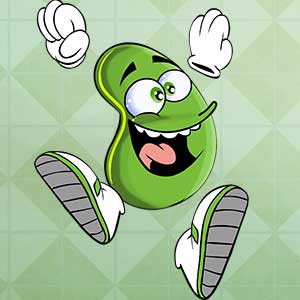The human body is full of organs and bones, and it happens that many people do not know it and it is understandable, since there are many and some with strange names. That is why in this installment we will mention the opportunity to download Organs and Bones 3D – Medical Dictionary: simulator to learn body science or practice acupuncture, an app that was launched on the market by the company Improvisionapps and is part of the section of Education. Here you will find interactive 3D models, encyclopedic references, anatomy atlas with layer mapping options and the most efficient way to learn human anatomy. To install Organs and Bones 3D – Medical Dictionary: simulator to learn body science or practice acupuncture it is only necessary that you click on the download link that is located at the end of this article.

Órganos y Huesos 3D – Diccionario Medico: simulador para aprender la ciencia corporal o practicar la acupuncture for Windows Phone
Here you will find the skeletal system, blood system, muscular system, nervous system and male and female organs including detailed models of the heart and eyes. You can also learn the exact position of the organ with the virtual dissection function, as well as learn the Latin definitions and names of each part of the body. You can also search for an element of the human body that you want to study, the descriptions contain links to the complete information of each element and explore the human anatomy in the no-interface mode.
Organs and Bones 3D – Medical Dictionary: simulator to learn body science or practice acupuncture is available on mobile devices that have Windows Phone 10 operating system or also with later versions.